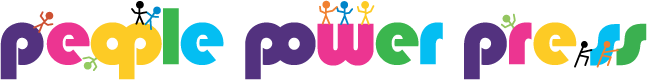Putting QR Codes on buttons or magnets - Why? How? October 07 2012
QR Codes or Quick Response codes and buttons are a marriage made in heaven.
Pin-back buttons, pins, badges or whatever you call them are an ideal vehicle for promoting websites but what about a button that can be scanned on a cellphone and the image takes the cellphone user straight to your website.
QR codes don’t just need to go to a homepage, you can generate a QR code to lead a browser to any web address, to a special offer page, to a secret page or a surprise page. Follow a QR code button and see where you end up!

How to generate your QR code artwork for a button. There are dozens of free code generators online. Try this one or just search for one online.
What are QR codes

QR-Code in a Newspaper
“QR-Codes are two dimensional barcode (datamatrix) that is designed to have its contents decoded at a high speed.” source
With the technology of mobile phones constantly advancing, especially within mobile internet, QR-Codes are the perfect solution to quickly and efficiently bring mobile phone users onto the mobile web. QR-Codes can be used to store all kinds of data including web addresses. QR codes can also be used on:
- Buttons ( pins, badges)
- Fridge magnets, locker magnets
- Magazines
- Papers
- Business Cards
- Buses
- Signs
- T-shirts
How QR-codes Work?
Take a mobile phone such as an iPhone, android or blackberry or any phone with a digital camera. Take a photo (or scan) the QR code to capture a picture of the QR-Code. The in built QR-Code software decoder will then transform the data into an action by the mobile phone, such as:
- Connect to a web address
- Download a MP3
- Dial a telephone number
- Prompt your email client with a sender address
This is done in a millisecond making the transformation from a users mobile phone to the mobile web instantaneous.
How to put a QR-code on a button
Putting a QR-code on a button is not really different from putting anything on a button. You need a good quality artwork and you need a reasonable printer. Artwork can be generated online. Just decide on the url you want to link to, fill out a simple online form and most sites email you back a .png file instantly.
Try this free online QR-code generator
Layout your sheet as you would normally. Of course a square button is great, especially if you have a square button maker or if you are getting your buttons custom made by a pro, they will have a square button machine, but a round button will also work fine.
Add some text for the visual: What about “Scan me”, “Follow me” or “special offer”
You can use colour - they do not have to be black - but whatever you do TEST your qr-code before you make a bunch of buttons. Make sure your code works!!
Enjoy!