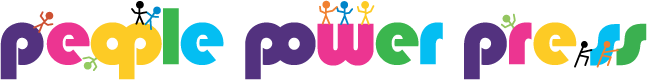Turn your Favourite Instagram Pics into Button or Magnet Art March 13 2013
Make Buttons or Magnets from your Instagram Photos
Instagram is a fantastic smart phone application which provides you with the ability to quickly and easily apply filters to your photos. There are about a dozen filters for you to choose from with brightness/contrast control and border features for each. The one problem is that with Instagram your photos only ever exist online -- so why not make them into long lasting, physical BUTTONS or MAGNETS! Read below to find out how...
Step 1: Take a picture using Instagram
You can either use Instagram to take a photo or bring in outside photos from your camera roll to Instagram.

When you have decided on a photo you may choose to apply a filter, a blur, add a border or adjust brightness and contrast.


Once published, the app will save a full size, high resolution image to your camera roll. That feature is turned off by default but can be changed in the iphone's settings app. If you get stuck, you can always save the photo by right clicking it on your Instragram feed while using your computer, but the quality might not be as high.
Step 2: Place Your Order
We have four square sizes for you to choose from: 1", 1.5", 2" and 3".
Click on the following link to be taken to our Instagram Button and Magnet order page:
http://peoplepowerpress.org/products/instagram-square-buttons-buttons-from-instagram-photosStep 3: Upload Your Artwork
Upload your Instagram picture using the link that is sent with your order confirmation
OR
Step 4: Get Excited About Receiving Your Buttons/Magnets! :)
We endeavour to make and ship your custom orders within 24-48 hours of payment and artwork being received and can often get your buttons in the mail same day!