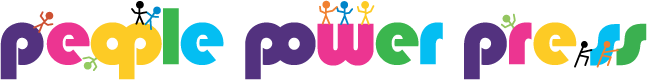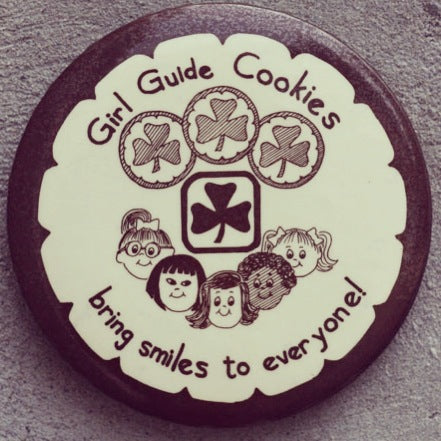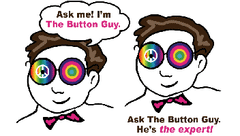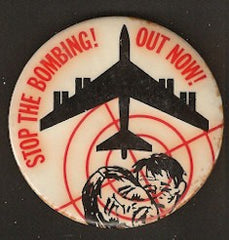Buttons, Badges & Pins - People Power Blog
All About Printing Your Button Artwork: CMYK vs RGB March 29 2017
Designing button artwork takes some creativity with a just a little pinch of technical know-how. Many customers who order custom buttons inquire about the best file type for their button artwork, but another important aspect of button artwork is the colour space in which it was created.
This blog post is dedicated to colour spaces and what that means in relation to designing buttons :) Let's go!
WHAT IS A COLOUR SPACE?
A colour space is simply an organization or range of colours. You can think of a colour space as palette of all the colours available for you to work with. The two colour spaces that are most common when working in Photoshop or Illustrator are RGB and CMYK. What is the difference between the two? Quite a lot actually!

RGB COLOUR SPACE
RGB in an acronym for Red, Green, and Blue, and is the colour space used by electronic displays. You should be working in an RGB colour space if the final product is going to be presented digitally on a screen, like a picture that's going on a website. Every colour in an RGB colour space is made of some combination of red, green, and blue.
CMYK COLOUR SPACE
CMYK is an acronym that stands for Cyan, Magenta, Yellow, and Key (which is black). You should be working in a CMYK colour space if the final product is going to be printed, and not presented on a screen. The palette of colours that you can access in a CMYK colour space can all be made by mixing different amounts of Cyan, Magenta, Yellow, and Black, the colours of ink used by a printer.

WHY USE A CMYK COLOUR SPACE INSTEAD OF RGB FOR DESIGNING BUTTONS?
The colour spectrum in an RGB colour space is vast, however, many of the colours are NOT able to be reproduced by a printer. Why not? Because the colours are just not able to be created by the mixing Cyan, Magenta,Yellow, and Black together. It uses a different palette of colours entirely.
If you do try and print out a file that was designed in RGB, you'll notice that the colours look pretty different than they do on the computer. This is because the printer has to substitute all of the RGB colours that it cannot create with a combination of cyan, magenta, yellow, and black ink.
LET'S GET VISUAL
Below is an example of a button design that was created in RGB. The vibrant green on the screen looks bright and saturated. This is because the colours present in the design are made up of Red, Green, and Blue, and are also back lit on the computer.
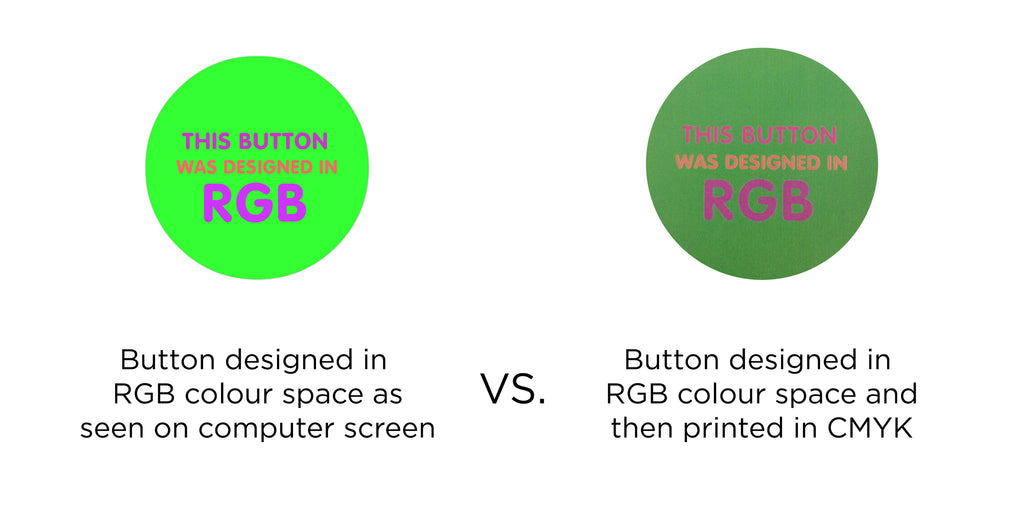 Beside the digital button artwork designed in RGB is the same button, the only difference is that it was printed out on a laser printer. The RGB colours were substituted to CMYK, and the final printed art looks really different because there is a different colour palette available.
Beside the digital button artwork designed in RGB is the same button, the only difference is that it was printed out on a laser printer. The RGB colours were substituted to CMYK, and the final printed art looks really different because there is a different colour palette available.
The above picture sums up why it's important to design you button artwork in CMYK: you won't get any surprise colours!
BUT I REALLY WANT A NEON BUTTON...

|
Just because a nice vivid neon colour can't be printed out on a printer, doesn't mean that there aren't other ways to achieve a vibrant, striking button. A great way to achieve a neon look, is to print the button artowrk on a Dura-Lar transparency and pair it with bright paper. For extra sparkle, holographic foil or metallic foil can also be used to create something flashy and fabulous! Watch the video "How-To Make Buttons With Dura-Lar" and get your neon on! |
Read more »
Standard 2" Buttons: What's up with the Plastic Back? March 01 2017
If you've ever looked into getting a Standard 2" Round Button Maker, you may have noticed that the 2" Pinned Back is a little different than every other size of button. It's made of black plastic instead of metal.

There is reasoning behind the 2" Plastic Back, and you're gonna find out all about it!
First, start off with this video on "How to Make 2 Inch Round Buttons with Plastic Pinned Backs" courtesy of The Button Guy!
HOW TO MAKE 2" BUTTONS WITH PLASTIC PINNED BACKS
Now that you know how a Standard 2" Button is Made, we'll fill you in on the mysterious black plastic backing!
THIRD PRESS OPERATION
When a button is made with a plastic backing, the edge of the button gets crimped at a 45 degree angle. For a pinback button, this 45 degree crimp will hold the button together no problem. The problem with this crimp becomes obvious if you try and mount that button on a plaque, scrap book, or card. It just doesn't lay flat!
The Standard 1", 2", and 6" Round Buttons can be subject to a "Third Press Operation" patented by Tecre. This simply means that the the button gets pressed one extra time in the the pick up die, which flattens the edge completely. The button, now with a flattened back, can be adhered to whatever you like using double sided sticky foam disks or other adhesives.
So now you know what's up the the plastic back! Yay 2 inch buttons :)
Read more »
From the Button Archives - Carnaval de Québec, Bonhomme Buttons February 12 2017
Who is 7 feet tall, is made of 400 pounds of snow, and is annually presented with the Key to the City of Québec?
Why, it's Bonhomme Carnaval, the King of Carnaval de Québec!

Bonhomme Carnaval has been the ambassador of the Carnaval de Québec since 1955 when he started warming the hearts of people in Québec during frosty winters. Though this 3" button isn't as old at the Bonhomme himself, it's still dates back to the 1970s which is pretty neat!
Have a cozy winter and Joueux Carnaval!
Read more »
Button Making Business: Convention Tips from a Pro February 08 2017
Fan conventions seem to get bigger every year and art buttons are one of the hottest artist alley sellers. Whether you are ordering custom buttons made with your artwork or firing up your own button press to make your own, buttons are a great and low-cost way to get your art in the hands of your con-going customers.
We get lots of requests for tips and advice for selling buttons at conventions and although we dipped our toes in at FanExpo 2013 we asked artist and convention veteran Allie of "Allieeeps!" for her top Artist Alley Button tips!

PPP: How long have you been doing artist Alleys at Conventions?
Allie: I've been doing artist alley for 10 years now and selling buttons for the last 9.
PPP: You sell prints and other art as well, but buttons have become a big part of your art business!
A: Over time they have definitely become my biggest sellers! Which is great because they're my favorite thing to do. People are more inclined to spend a few dollars on a button than many dollars on a print.
PPP: We get a lot of questions about what con-goers are likely to respond to art-wise. What kind of artwork/characters do you find are the most popular ones (original vs. popular characters)? What sizes work best for fan buttons?
A: Pre-existing characters outsell original characters by an extremely large margin. But it doesn't necessarily follow that a popular thing will outsell an unpopular thing. Game of Thrones is extremely popular for instance but my GoT buttons never do well. And some buttons that were popular a year ago are impossible to sell now. At the same time, nostalgia can be a big factor in sales, and if you do something lesser known you might be the only table that has it and therefore less competition. My best advice is to make buttons for what YOU love because then even if they don't sell well you'll have a fun time making them!
PPP: Can fans find your buttons online?
-Yes I sell buttons online. I'm definitely a smaller seller though, I know many people who are always having to restock because their online store is so successful. I'm not sure what the secret is but I don't mind making very few sales online, it keeps my non-work life from getting too crazy.
PPP: This is really great advice for seasoned sellers and newbies alike! Can we shout out your favorite convention to table at?
A: Favorite convention goes to Calgary Expo. It's massive but not overwhelming and the people are so nice and excited about the artists alley. Plus it's always exciting to get to travel a little for a con.
Check out Allie's art and buttons on Etsy and DeviantArt
Inspired to make your own buttons or interested in starting your own fan button business? Start by checking out our button making start-up kits and custom button services!
Read more »
Flashback Friday: The History of Buttons January 06 2017
Have you ever ever wondered why and how pinback buttons came into existence?
Well, wonder no more! At People Power Press, we love buttons so much that we wanted to share the history buttons with all of you :)
Let's start at the beginning and go way back to when the first buttons hit the scene. They weren't like the buttons we know and love today, but hey, it was in the 1700's, an evolution was bound to happen along the way!
Enjoy the entire Short History of the Pinback Button presented by The Button Guy and learn how buttons came to be!
Can't get enough button history? You can check out an older post featuring some more REALLY old-school inaugural buttons here.
Read more »
New Video: How to Avoid Button Maker Jams December 01 2016
Sometimes when making buttons, you run into a jam.
One video we posted a while ago gave step-by-step instructions on how to un-jam a hand press that has something stuck in it. Click through the link to watch the video on The Button Guy YouTube Channel.
Though it's great to know how to un-jam a button maker, it's also really handy to know how to avoid button maker jams in the first place...
HOW TO AVOID BUTTON MAKER JAMS
The video below is full of tips and tricks on how to avoid button maker jams! It also highlights the most common things that cause a button maker jam, so that you can avoid them from the get-go.
HOW TO AVOID BUTTON MAKER JAMS: TIPS & TRICKS FROM THE VIDEO
1. Make sure you only use 1 shell or collet at a time. They like to stick together
2. Only use 1 mylar at a time. They tend to be very easily affected by static and cling together like nobody's business
3. Only use paper that is 28lbs or less. (regular old photocopy paper is actually the best paper to use!)
4. Keep your machine well lubricated! Lubricant for button makers is really inexpensive, and comes in a tube that will last for decades
5. Stick to artwork that is drawn on paper, or printed out. Though making a 3-D collage on your button shell might look nifty, your button maker prefers nice flat artwork
BUTTON MAKER MAINTENANCE AND REPAIR SERVICES
Even if you're careful to not jam your button maker, accidents do happen. If you've tried un-jamming you button maker with no success, we do also offer maintenance and repair services!
Read more »
Flashback Friday with some Button Classics April 29 2016
Happy Friday Buttoneers!
We're super lucky to have gotten our hands on some truly classic pinback buttons. Why keeps these gems to ourselves when we can share them with all of you? :)

I Love New York: Designed by Milton Glaser. Smiley Face: Designed by Harvey Ball
The iconic "I Love New York" and Smiley Face designs are both instantly recognizable and evoke feelings of a groovier time. Put these designs on a pinback button, and you get a perfect little slice of retro goodness.
Have an awesome weekend!
Read more »
Buying a Button has Never Been More Fun! April 05 2016
If you're ever strolling around the west-end of Toronto, come by and say hello! We are the bubblegum pink building jam-packed with buttons :)
You can make-a-button, and if you aren't in the creative mood you don't have to leave empty handed!
Pay a visit to one of our lovely button vending machines (yes they are as cute as they sound). The buttons are all Toronto-themed because we love our city THAT much :)
Here's to Toronto. A super cool city, and home to our pretty delightful little button shop.
Read more »
The Very First Button. Like, Ever. March 11 2016
Buttons have been around for a long time. And by "long time" I mean since the late 1700's.
The first "button" was used during the inauguration of George Washington in 1789. It looked like this:
A few decades later in 1824, election buttons hit the scene during the campaign of John Quincy Adams against Andrew Jackson.
Back then, campaign buttons look quite different from the buttons of today. Some main differences in the buttons of today vs. the buttons of yester-year include how the buttons are actually worn. In 1824, buttons were sewn onto clothing rather than just pinned on.
Keep checking in on our Button Blog for more great posts every day :)
If you can't wait to read more about the history of buttons, check out another great blog post we wrote a while ago!
Read more »
Everybody loves buttons! October 16 2011
Clooney for President! Even George Clooney needs buttons to promote his new movie.
Buttons are truly the best person to person marketing tool, unless you're a star and can get on the front cover of a magazine, then buttons become person to everyone marketing tools. Either way buttons work, like most things in life it's just a question of size scale!!

Read more »
The Onion exclusive: Fourth-Graders' Button-Making-Machine Privileges Suspended Indefinitely October 16 2011
An Onion exclusive on Button Making! Link to original article in The Onion
News
Fourth-Graders' Button-Making-Machine Privileges Suspended Indefinitely
THE ONION October 17, 2001 | ISSUE 37•37
THOUSAND OAKS, CA—The button-making privileges of Mrs. Orlowski's fourth-grade class were suspended indefinitely Monday, when an estimated 15 students were found to have used the Harrison Elementary School button maker to create "wholly inappropriate" buttons.
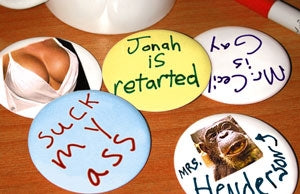 [A handful of the confiscated buttons sit on Mrs. Orlowski's desk.]
[A handful of the confiscated buttons sit on Mrs. Orlowski's desk.]
"These students were trusted with school equipment, and they betrayed that trust," said teacher Karen Orlowski, 47, holding a pair of confiscated buttons reading "Suck My Ass" and "Farty Fart." "I signed this button maker out of the school supply closet so that the students could spend their lunch hour creating fun, colorful buttons for the upcoming student-council elections. Instead, I return to find this."
Continued Orlowski: "Those buttons were supposed to read 'Robert K. For Treasurer' and 'Danny Carter For V.P.,' not 'Mrs. Yanofsky Has Big Boobies.' Until someone comes forward with the names of all the students involved, I am forced to punish everyone."
At approximately 1 p.m., Orlowski returned from lunch to find students hurriedly gathering the scissors and scraps of paper that littered the floor and collecting buttons in different states of completion. She said she didn't think to inspect the buttons closely until she noticed Lindsay Chao, 10, wearing a button bearing the image of Marie Curie with a beard drawn onto her face.
Chao, one of the few students willing to discuss details of the incident, said she and her classmates started out with the best of intentions.
"We were honestly making buttons for the election for, like, a long time," Chao said, offering up four "Alyssa 4 Prez!!!" buttons as proof. "But then, Amanda [Petrakis] made this one that said 'Justin Timberlake 4 President,' and it just sorta went downhill from there."
According to Chao, after the Petrakis breakthrough, the buttons began to escalate in humor value, with each student trying to top the last one. Particularly aggressive in their efforts to push the envelope, Chao said, were the boys.
"The girls were doing a lot of buttons about stuff they liked, like The Backstreet Boys and horses," Chao said. "But then the boys started doing all these mean, funny ones, like 'Student Council Sucks' and 'Mr. Cecil Is Gay.' One boy made, like, 10 different buttons calling different people gay."
 [Fourth-grader Jordy Cohn proudly displays one of his creations.]
[Fourth-grader Jordy Cohn proudly displays one of his creations.]
Before long, the slogan-driven buttons deteriorated into more random, visually oriented ones, with students making buttons out of magazine clippings, stickers, and items found around the classroom. One button depicted the hind quarters of a rhinoceros—an image cut out of an old issue of Ranger Rick. Another contained a section of a math worksheet, while another contained a piece of lint.
"Nobody meant to do it," Chao said. "It's just so fun to pull down the handle and have the button drop out all made. Some kids were making them just to hear the sound."
Orlowski said neither Chao nor any other student has been willing to "rat out" all of the conspirators. Even students known to have been involved are claiming to have been in the bathroom during the incident.
"From the number of improper buttons made—I've personally seen at least 50—this was not limited to the nine kids in detention," Orlowski said. "As far as I'm concerned, everyone wearing a button not related to the student-council elections is guilty. From the look of things, that's almost everyone."
Though the students clearly acted improperly, some Harrison staffers are blaming Orlowski, citing her willingness to let the students use school equipment unsupervised.
"I wasn't sure why Karen let those kids use the button maker in the first place—it's not even pep week. But at the time, I didn't think it was my place to say anything," school secretary Millie Barthes said. "Well, I'm just thankful the machine came back in one piece."
The button-making machine, a Badge-A-Minit™ I, is kept in the main-office supply closet and is available for classroom checkout from Barthes. The school purchased the machine 14 years ago for $79, a hefty sum that, according to Barthes, clearly indicates that the machine is not a toy. In May 1987, days after the school's acquisition of the button maker, Barthes made a sign that has remained taped to its base ever since: "For classroom use only! Do not waste materials! They cost $$!!"
According to school principal Dr. Richard Wagner, such incidents have unfortunately made it necessary to keep school equipment under lock and key. Wagner said that every piece of restricted equipment is the result of a specific incident of tomfoolery.
"We have to lock up the balls and playground equipment so they don't end up on the roof," Wagner said. "Kids have to go to the janitor to get bathroom supplies or we risk another Jeremy Sachs. He's also why we can no longer use the honor system for extra milk in the lunchroom. Then there's the photocopier. I'll never forget what happened with the photocopier."
Originally published in the Onion. An Onion exclusive on Button Making! Link to original article in The Onion
Read more »
What Size Button Maker do I need. What size buttons are good for what purpose. September 23 2011
When thinking about buying a button maker the first question is WHAT SIZE?
There are many sizes and various shapes for buttons. Round are the most cost effective but oval, rectangular, square and oblong are all useful for different effects.
 Size comparison. The smallest buttons available.
Size comparison. The smallest buttons available.
Checkout the button size list here This will give you an idea of all 21 sizes of buttons available and you can download templates for making your artwork.
But what size button should I make? Here are a few examples. These are not rules they are just a guide of what the majority of button makers are doing.
 |
 |
 |
Left image shows 1-1/4", 2-1/4" and 3" buttons with toonie for size comparison. The centre image shows 1-1/2" pinback with toonie. The right image shows a 2-1/4" button.
Round buttons - Usually the most cost effective buttons!
7/8" - Cute japanese comic buttons.
1" - Band Buttons or Music related buttons are most commonly 1"
1-1/4" or sometimes 1-1/2" are often used for designer buttons or "One of a kind" show buttons.
1-1/2" - Very popular middle size
1-3/4" - Small election buttons
2-1/4" - Most common button of all. Good for Elections but also good for small photo buttons. Most common size for daycare centres, schools and events where kids are making their own designs with markers etc and you put it in a button for them.
3" / 3-1/2" - Most common for large election buttons. Mirror buttons. Most popular sizes for photo buttons where you take a photo and put it in a button - great for Hockey or Football team buttons.
6" Great for clock buttons.
Square, rectangular oblong and oval button shapes.
1" Square - Cute Designer buttons - square shape is quite unusual, makes them stand out!
1-3/4"x2-3/4" - Rectangular or Oblong - Great for business card buttons and magnets
1-3/4" x 2-3/4" oval - Very cool retro style
2" sq, 3" sq, 2"x3", 2-1/2"x3-1/2" rectangular - All very popular for fridge magnets and larger business buttons like "Ask me about......."
Still cannot decide your size?
One point is that a big button will be worn on the day at the "event". But a big button will be taken off as soon as people get out of the building. A smaller more subtle button can be worn for weeks after the "event". Good idea is to have BIG staff buttons and then smaller buttons for visitors.
If you're still in doubt you can always ask the button guy!
 He's the expert!
He's the expert!
Read more »
A short history of pin-back buttons - The Button Guy Blog. July 01 2011
What is a pin-back button?
Wikipedia: A pin-back button or pinback button, pin button, button badge or simply pin-back, is a button or badge that can be temporarily fastened to the surface of a garment using a safety pin, or a pin formed from wire, a clutch or other mechanism. This fastening mechanism is anchored to the back side of a button-shaped metal disk, either flat or concave, which leaves an area on the front of the button to carry an image or printed message. The word is commonly associated with a campaign button used in the United States and abroad during a political campaign. The first design for a pin-back button in the United States was patented in 1896, and contemporary buttons have many of the same design features.
But I think Wikipedia doesn't really clinch it. A button is a messaging tool, a person to person communications device. A button maker is having your own printing press. You can comment on issues on a day to day basis and sit on the subway a month later and see someone wearing your message. A button is a small canvas for ordinary people to express themselves. A button can be the weapon of the oppressed or a quiet form of passive resistance.
History of pin-back buttons.
1787 Josiah Wedgewood of the Wedgewood pottery dynasty orders the production of "the kneeling African" depicting a slave in chains and uses the slogan "Am I not a man and a brother" to promote the British anti-slavery movement to the House of Commons. This is believed to be the first use of a slogan on a product and a forerunner of todays polical campaign button. The original was a stamp for wax but the image was later reproduced by Wedgewood as a porcelain cameo.
1789 Buttons with campaign slogans, on pendants or sewn to the lapel, were used by George Washington's supporters in US elections.
1860 Campaign buttons incorporating photography used by Abraham Lincoln's campaign.
1893 First patent registered by Benjamin S. Whitehead. He's idea used celluloid over photography to protect the image.
1896 Whitehead & Hoag patent a design using a metal pin incorporated in their design.
1898 Pin-back buttons used in advertising by chewing gum and tobacco companies.
1940 During the presidential campaign Wendell Willkie's camp uses millions of lithographed slogan buttons to respond to news items regarding his opponent President Franklin D. Roosevelt.
1945 Kelloggs introduce buttons in cereal boxes as a collector series to boost sales.
~ From Beatle's mania, "Let John and Yoko Stay" campaigns through the peace and antinuclear movements buttons have been used for good (and bad) causes more and more each year since 1787. At the last Presidential election Obama buttons outstripped demand.