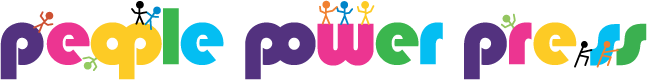Button Design Templates
Please read before you get started!
- Create artwork at 300dpi in CMYK format and work directly on the template (do NOT place or copy template into a new file)
- Outline or flatten all text layers before saving, so that any fonts you use are preserved
- We accept files saved as PDF, TIFF, JPG, AI or PSD
- Your artwork should fit inside the "Artwork Area" and make sure the “Cut Lines” layer is turned on
- Design background should extend beyond the inner lines to outer blue “Cut Line”. This will ensure your artwork wraps around the button edge and doesn't end just before
- If you want text on the edge of your button, it must fit between the two dotted guide lines
- Turn off or delete the “TEMPLATE” layer before sending artwork (Magenta "Artwork Area" Line should not be visible)
- If printing at home, scale at 100% (do not “fit to page”)
- The PDF template is compatible with most programs. Please use the PSD template for Photoshop and the AI template for Illustrator.

Now on to the templates:
Round
-
7/8" Round
-
1" Round
-
1-1/4" Round
-
1-1/2" Round
-
1-3/4" Round
-
2" Round
Square
Diamond
Rectangle (Horizontal)
Rectangle (Vertical)
Other Sizes
Some Resources for Creating Your Button Artwork
The Button Guy Online Button Designer is a simple and FREE program for beginner designers and button makers without formal design skills and training. It is free to use. Save your designs to your account and print and press from home.
Download and print a black and white variety sheet for 2.25" buttons. Then colour by hand, press at home, or bring it in to our shop in Toronto and make it there!
Design Tools
Free Designing and Editing Software
|
Free Design Tools and Other Content
|
Video Tutorials
For Designing in WORDHow to Design a Simple Text Pin-back Button in Microsoft Word Centering Your Button Text by Using Columns in Microsoft Word Adding Pictures to your Button Design using Microsoft Word |
For Designing in Adobe PHOTOSHOP & ILLUSTRATOR |