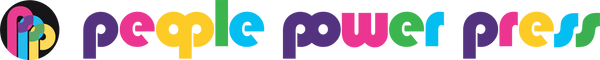New Video: How to Unjam Your Button Maker When the Dies are Stuck Together
Share
Nine times out of 10, when a customer brings in a broken machine it turns out to be nothing more than a jam (which is great news)!
A button maker jam is something that is easily remedied at home, and often requires nothing more than some elbow grease and a bit of patience.
This video will teach you everything you need to know about how to un-jam your button maker when the top and bottom dies are stuck together. Hopefully it will save you unneeded stress, and an unneeded emergency visit to the button store!
THINGS YOU MAY NEED TO UNJAM YOUR MACHINE
- A large rubber mallet. Please don't use a metal hammer on your hand press!
KNOW YOUR HAND PRESS
Use this simple diagram to navigate your hand press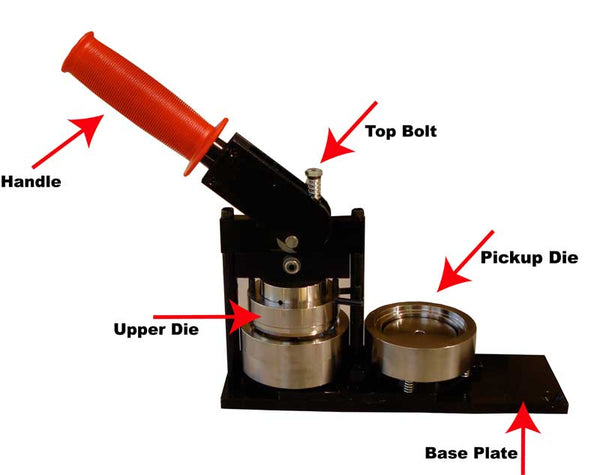
- Hold the handle firmly in the upright position.
- Confidently hit the bottom die that is NOT stuck with the rubber mallet. Don't be shy! The mallet is rubber and the machine is super sturdy.
- Once the bottom die is released from the clutches of the top die, eject the cause of the jam by lifting the outer part of upper die. Hopefully it will pop right out!
- If the jammed button shell / artwork doesn't come out by lifting the outer part of the upper die, try pressing the button over an empty crimp die (the deeper one where the pinned back go). Usually the button will release after pressing as usual.
Though knowing how to unjam your button maker when the dies are stuck together is a really good skill to have, so is knowing how to avoid a button maker jam in the first place :) Luckily The Button Guy already has a great How-To Video for just that! SWEET!