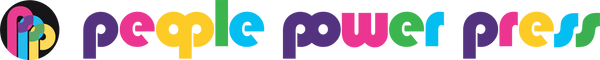How to create the 3d look for your button artwork.
Share
I found an article online that explains how to create buttons using Photoshop. This is not how to create button artwork, not how to complete a template to create buttons - BUT IT IS HOW TO CREATE great 3D button images for advertising your buttons in your online store. They have to have a great 3d feel. They must look like you can pick them up. Here is a method using photoshop to do that.
Don't use this artwork tutorial to make buttons but use it to advertise buttons on your blog or website. Note the 3d feel in the buttons below.
Actual artwork that you print out to cut and put in a button would look like this:
 The outer line is the cutline. Some of the outer area will be lost as it folds around the back of the button. The final button will be this size:
The outer line is the cutline. Some of the outer area will be lost as it folds around the back of the button. The final button will be this size:
 Some of the area outside the black line will be visible on the finished button. The gloss and shine on a finished button comes from the mylar or plastic that covers and holds the button together, making it waterproof. The curve of the finished button helps the shine and is of course actually 3d.
Some of the area outside the black line will be visible on the finished button. The gloss and shine on a finished button comes from the mylar or plastic that covers and holds the button together, making it waterproof. The curve of the finished button helps the shine and is of course actually 3d.
This tutorial will illustrate you how to create some little Buttons in Photoshop using a couple of layers and one interchangeable image layer. You can also download the needed the sample PSD at the bottom of this tutorial.
This is a simple task designed mainly for the beginners. So they could finish this task in only 30 minutes. So let’s jump into this awesome tutorial and get benefited!
Tutorial Details
- Program: Adobe Photoshop
- Difficulty: Beginner
- Completion Time: 30 minutes
You don't have to use photoshop which is an expensive program. If you're designing pinback buttons and have your own button maker then the following links are useful. Free graphic design programs are available!
|
Free Designing and Editing Software |
Free Design Tools and Content Free Fonts - DaFont.com Free Stock Photos - Stock.Xchng |
If you have found any useful resources or methods that have made your buttons better or have tips on graphic design, button design or button making then tell the Button Guy. He can then pass it on!!