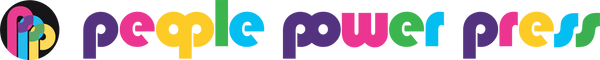after a marathon button making session, some very thin magazine paper became jammed inside my 1" circle punch cutter. however, i can't figure out what kind of tool i need to unscrew the 4 black screws on top and open it up. it looks like an allen wrench,
Before you open up your graphic punch to fix a paper jam try this:
All you normally need is a strip of aluminum or tin. It should be less than 6 mil thick. Ideally 6” to 12” long and not more than 4” wide. Pass this through where the paper normally goes. Move it back and forth and clear out the paper that’s stuck inside. Use the front edge to push out remnants inside. You should hang on to that piece of tin. You may well need it again!!
As for opening up the graphic punch, this will void any warranty!


But if you must: Use a 3/16 hex key to remove the top 4 bolts. This separates the top from the base and the punch mechanism. You should now be able to separate the top and bottom plate and get at any paper remnants.
I highly recommend using a piece of tin first and not opening up the graphic punch. Cheers, The Button Guy
The Button Guy
Button Making Antipreneur!
Checkout the blog: http://TheButtonGuy.net