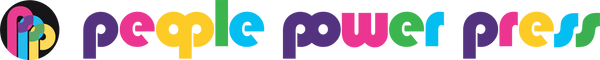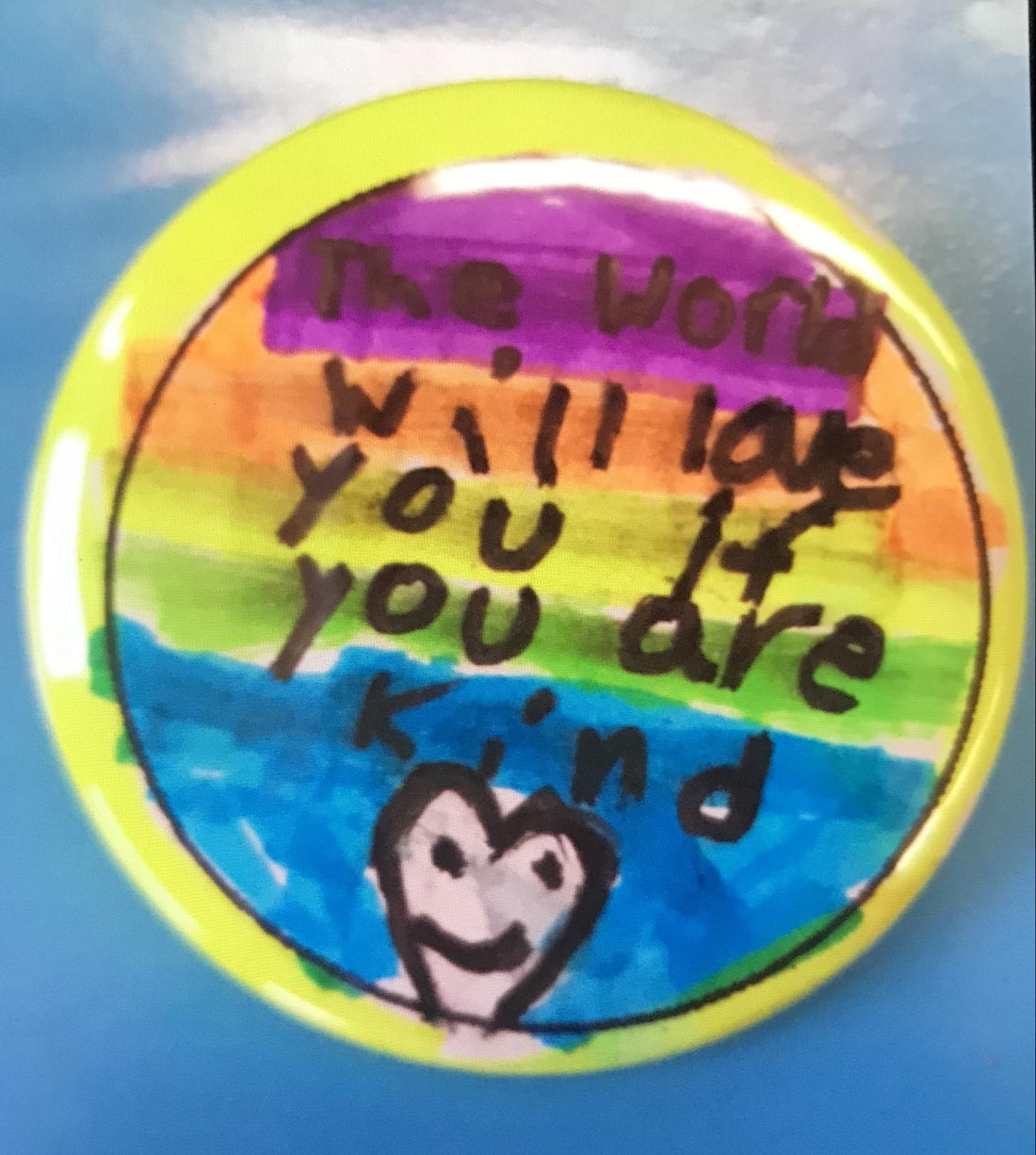
Guest Blog: Halifax School Expands Learning Experience with Button Making Maker Space
Share
We have another guest blog from another award-winning teacher about how she has been using button making in the classroom. Laura Kennedy teaches at Sir Charles Tupper School in Halifax, Nova Scotia.
Button, Button, Who’s Got the Button - We Do!
Makerspaces are expanding learning in so many ways in schools, community centres and public spaces. What seems like a new idea is actually an age old concept; a space to wonder, explore and create. Tinkering in the garage, puttering in the garden and mixing up batches of homemade goodness in the kitchen are all examples of makerspaces.
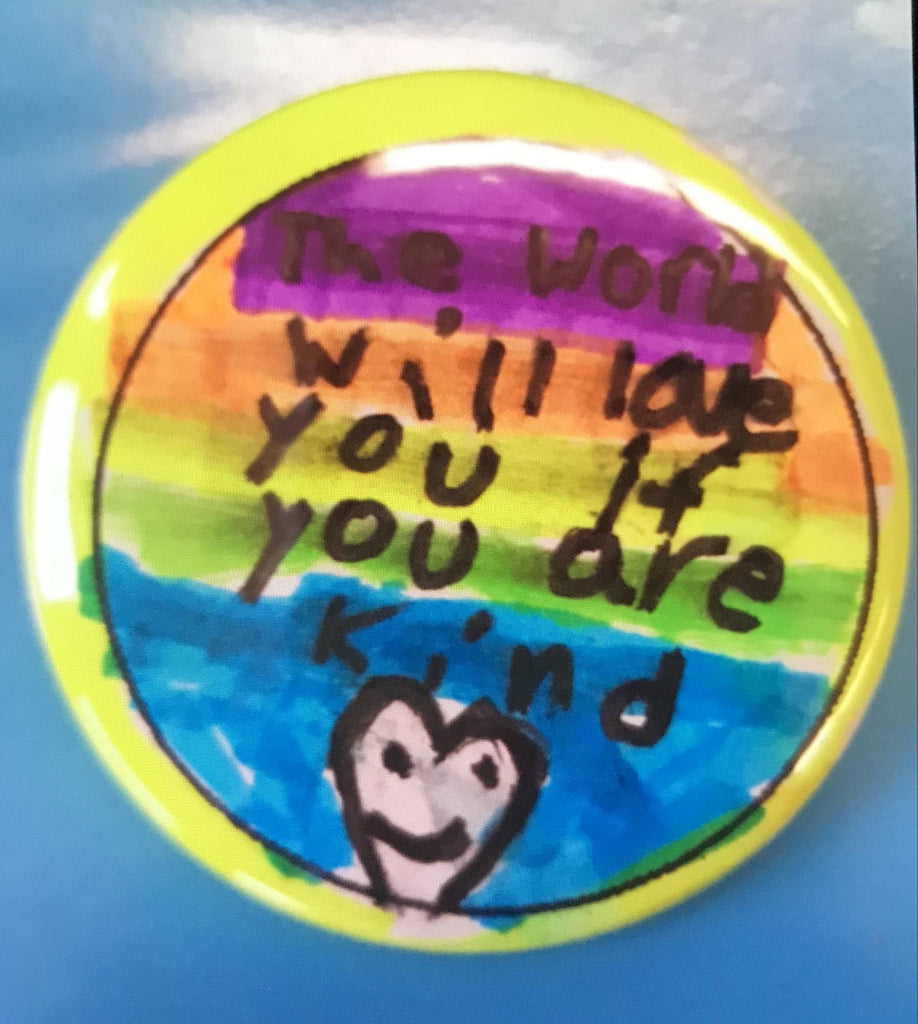
Automation certainly played a role in bettering the lives of many but it also came with a loss of ownership and connection to products. Now the indispensable had become dispensable. When something broke or added to the clutter, it was unceremoniously tossed away.
Not only is there a loss of pride in making something by your own two hands, but a larger problem was created; that of bulging landfills. Further a sense of diminished skills left people unaware of how to darn a sock, sew a button, wonder at the thought that bread could be ‘made.’
When we lose skills that help provide for ourselves and grow to rely on a conveyor belt to roll out not only the things we need but a myriad of completely unnecessary items, we lose a bit of ourselves. Our sense of purpose and confidence slips.
Over time we have realized that post-consumer waste is at a critical point so recycling programs have been implemented. This is a beginning reaction but will not serve as the most productive solution. Not buying products with multiple layers and types of packaging is the next step. Soon we realize that we can actually live without individually wrapped items or that toy that breaks in the first five minutes of playing with it.
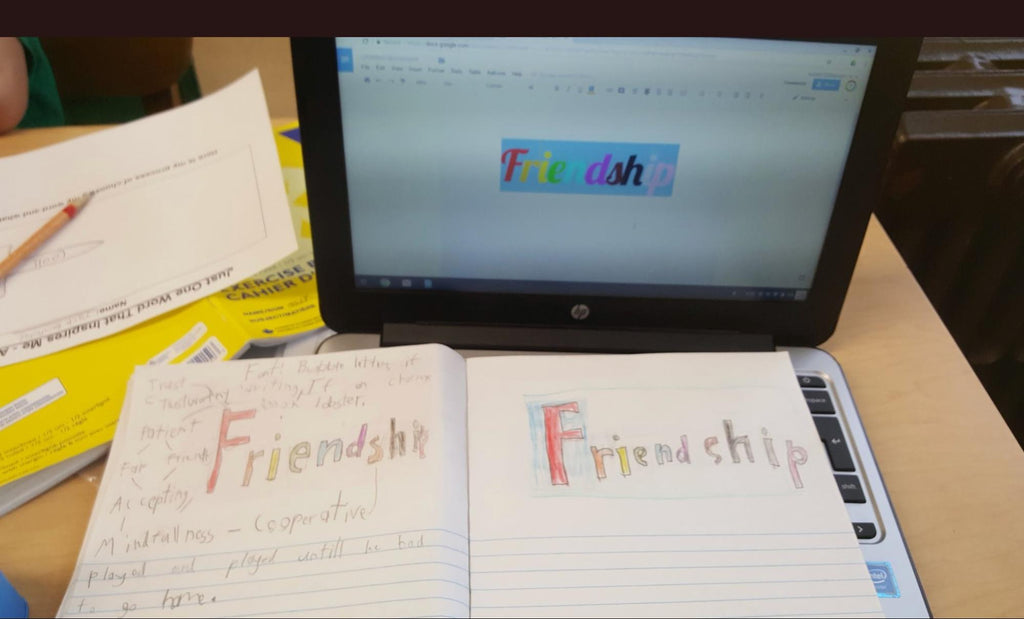
Makerspaces Let Students Produce Their Own Learning Experience
Happily this is where makerspaces adds another solution. Everyday household items like paper tubes, boxes, plastic utensils, bottles and so forth become the fodder for wonderfully imaginative creations. This is the beginning of the process. After being inspired by random items, makers begin the process of, “I wonder if we could…,” or “If we took three of these and added it to…,” and “How could we use…. to…?” It’s the questions that naturally emerge in this environment that truly spark the inventing, the creating, the making of solutions.
The purpose in students choices, the way they problem solve around design features, the consultation with others to ultimately fist pumping the air in jubilation with every, “We did it,” and “It worked,” proves an engagement that reading from a text or filling out questions on a photocopy could never produce.
It is said that makerspaces are about ideas, not about equipment. True indeed, as if you don’t have ideas, all the things that light up and beep won’t be of any use. Technology serves to help us develop our ideas beyond what we could without these tools. Materials chosen to advance a project, skill or program helps the process develop into the product. This is the ultimate goal; to have learners develop their thinking through the various stages towards creating a final item. Becoming producers of their learning along the way develops the learning far beyond just being a consumer of information.
Enter my experience with makerspaces. I love tables full of bits and pieces, bric-a-brac, things and sundry! The opportunities are endless. I was excited to say the least when a makerspace was available as part of an Innovation in Technology conference. Gears and coding and buttons - Oh my!
Button Making as Part of Makerspaces
I was immediately drawn to the button maker and was happy to be guided through the process until I had the method down. I tiptoed in by making a button using the pre-made templates and had that ‘joy’ moment when it all clicked together.

Ready to take on the next stage, ideas of how to customize my own button flooded my mind. I raced through the pictures I had on my computer were now platforms for humor, statements or just mere visuals. Ideas of how student voice could be recognized, collaborate on messages and demonstrate their interests came to mind as well. My mind raced to many add ons that could bring the button beyond a static object. I included a QR code to an image of my school added my Twitter handle and used that as my ‘business’ card of sorts. Linking it to our class or school website is an option as well.
Introducing Button Making in The Classroom
Happy to be supported by administration and local technology support liaisons, (Brilliantlabs.ca) we received a button maker and ample supplies to get us going. Well the glee that shrieked in the class was incredible. I think the students were happy too as I was too busy being the one shrieking! Materials create possibility and possibility creates opportunity.
We began by using a button template found on thebuttonguy.net, drawing a favorite item. A few missteps and a retreat to the directions helped to make the process go smoother. Labeling the parts of the button maker ensured that mistakes were fewer than before. You definitely learn as you go and understand what you need to fix and the new information is absorbed more readily because it is pertinent to what you are doing in the moment. It is long lasting learning and remains as permanent knowledge as you are able to see how to help others and know what is the cause of mistakes.
#OneWord2018, New Student Pins, Kindness Buttons and More...

We've had so much fun with the button maker so far making our own personal buttons, connected to our 2018 goal words, creating buttons for presenters, for our new primary students and most recently for kindergarten students in PEI to show them that their kindness to their fellow classmates was appreciated.
Students were happy to wear their buttons and share them with those at home. Beginning the new year, most turn to resolutions. The issue is that most are not kept or even thought of after the first few days. In this way, a more meaningful direction was pursued by way of a focus word. Following along with the #oneword2018, we all came up with a thought that resonated with each of us that could act as a direction.
We added these words to our Wonder-’full’ Wall of WOW words that we are collecting. The next logical step was to create buttons to keep our words close to our hearts. Guiding one student through the process while the next in line observed, students were able to upload their button image created with Google Draw to the online button designer to be ready to print out. Putting the final pieces together with the button maker takes a bit more hands on supervision as safety is one of the key features in any makerspace.
Connecting and Creating with Other Classrooms
Other classes are interested in learning from our experience and we are happy to share our expertise in this area. Joining forces with cross aged buddies only proves to strengthen our connections, creativity and communication.
We're working on a connection with another class in our area to create pins using their pixel art drawings that they used when practicing multiplication facts. They'll upload them to a file, send them our way, we'll be the elves and courier them back. Not just a maker project but a way to begin a conversation with a class that is in our school board but a world away considering geography separates us.
Now isn’t that what the big picture goal is all about? Who knows - a button maker business could be in the works to spread awareness, positive messages and new designs!

Students Creating Their Own Button Opportunities
Students have created buttons for themselves with images that mean the most to them, have collaborated with those at home to create a family button and have maintained their focus on their #oneword2018 on a button.
Even with all that creativity, I think the most forward use of the button maker was by a student who chose to create a button for a guest speaker who visited our school. We were happy to welcome Canada’s first Explorer in Residence, Jill Heinerth. Research before she came led to many discoveries and students chose various mediums to display their information. One student added an “Explore” button to her project to add a personal touch that went above and beyond that material could ever reveal. Now that is where learning and creating come together to make long lasting memories.
Using Button Making in Professional Development with Other Staff, Teachers
Sharing the button maker with staff and other teachers during professional development sessions proved as productive as when the students were introduced to the machine. Ideas, interest and intrigue were all elements that occured during that moment of reveal when each button rolled off.

Sharing the button maker with staff and a Masters level class at the local university had teachers making natural connections to ways they could incorporate it into their curriculum; reading list words, numbers, messages... and so much more.
Making one for themselves or family members came to mind first but quickly ideas of using buttons for high frequency words to support reading in the class came to mind. The conversations quickly turned to more possibilities and that is where the story actually begins…!
You can follow along with everything Laura Kennedy and her students are up to you can find them online on Twitter @Tupper1930 and @Lkennedy37.
If you are an educator and would like to introduce button making into your schools, please be in touch with us about what is involved. We will help walk you through the process!
Already have your own button maker and want to share your button making adventure with our readers? We'd love to hear from you!