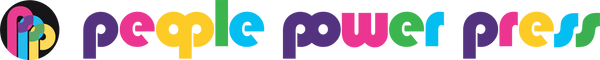Buttons, Badges & Pins - People Power Blog

FLEX1000 and FLEX2000 Hobby Button Maker Manual...
If you have a FLEX1000 or FLEX2000 hobby button maker and have lost the instruction manual that was sent with your start-up kit, don't worry! You can now download the...
FLEX1000 and FLEX2000 Hobby Button Maker Manual...
If you have a FLEX1000 or FLEX2000 hobby button maker and have lost the instruction manual that was sent with your start-up kit, don't worry! You can now download the...

Custom Rounded Rectangle Buttons are Here: A Sm...
It’s not often that a new pin shape is introduced, but there is a new button kid on the block. Helloooo Custom Rounded Rectangle Buttons! This button has rounded corners,...
Custom Rounded Rectangle Buttons are Here: A Sm...
It’s not often that a new pin shape is introduced, but there is a new button kid on the block. Helloooo Custom Rounded Rectangle Buttons! This button has rounded corners,...
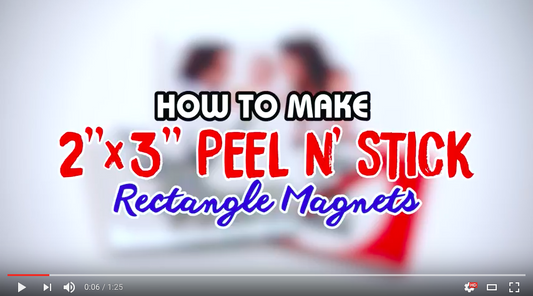
Say it With a 2” x 3” Rectangle Fridge Magnet: ...
The 2" x 3” Rectangle Fridge Magnet is a great versatile choice. A popular size for family photos and personal statement gifts, this magnet is a favourite souvenir shop idea...
Say it With a 2” x 3” Rectangle Fridge Magnet: ...
The 2" x 3” Rectangle Fridge Magnet is a great versatile choice. A popular size for family photos and personal statement gifts, this magnet is a favourite souvenir shop idea...

Learn How to Make 2 x 3" Rectangle Pinback Buttons
Rectangle pinback buttons are a neat shape and lend themselves well to making name tags, accommodating rectangular logos or photographs, and are awesome for fridge magnets too! We love rectangular...
Learn How to Make 2 x 3" Rectangle Pinback Buttons
Rectangle pinback buttons are a neat shape and lend themselves well to making name tags, accommodating rectangular logos or photographs, and are awesome for fridge magnets too! We love rectangular...
Help with a sticky Graphic Punch for Button Making
Graphic punches are used for circle cutting. A question we get over and over is why does my graphic punch get stuck, or not work as cleanly as it should,...
Help with a sticky Graphic Punch for Button Making
Graphic punches are used for circle cutting. A question we get over and over is why does my graphic punch get stuck, or not work as cleanly as it should,...