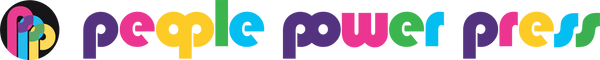Buttons, Badges & Pins - People Power Blog
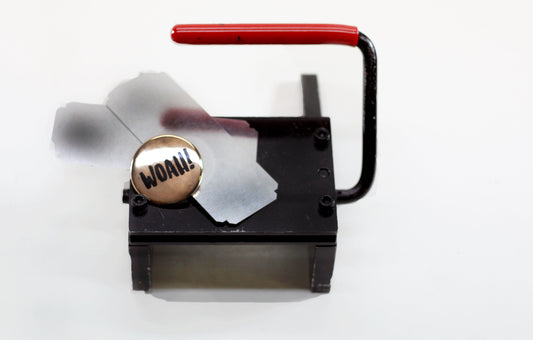
The Super-Dooper, Multi-Purpose, Graphic Punch ...
Button maker maintenance is important to keep your hand press is good working condition. However, the graphic punch does a lot of work too, and every once in a while,...
The Super-Dooper, Multi-Purpose, Graphic Punch ...
Button maker maintenance is important to keep your hand press is good working condition. However, the graphic punch does a lot of work too, and every once in a while,...

Tell Your Story with ChattySnaps Keychains
Introducing ChattySnaps Keychain This totally unique button keychain is turning the keychain world on its head, and we want to shout about ChattySnaps from the rooftops! Why are ChattySnaps so...
Tell Your Story with ChattySnaps Keychains
Introducing ChattySnaps Keychain This totally unique button keychain is turning the keychain world on its head, and we want to shout about ChattySnaps from the rooftops! Why are ChattySnaps so...

FLEX1000 and FLEX2000 Hobby Button Maker Manual...
If you have a FLEX1000 or FLEX2000 hobby button maker and have lost the instruction manual that was sent with your start-up kit, don't worry! You can now download the...
FLEX1000 and FLEX2000 Hobby Button Maker Manual...
If you have a FLEX1000 or FLEX2000 hobby button maker and have lost the instruction manual that was sent with your start-up kit, don't worry! You can now download the...

Fun Giveaway Idea for Spring Trade Shows with 2...
Hooray, it’s Spring! Besides warmer weather, it is also time for Spring trade shows and the start of a busy wedding season. Want a great, fun giveaway idea? 2.5” x...
Fun Giveaway Idea for Spring Trade Shows with 2...
Hooray, it’s Spring! Besides warmer weather, it is also time for Spring trade shows and the start of a busy wedding season. Want a great, fun giveaway idea? 2.5” x...

Making Metallic Silver & Gold Buttons with Dura...
We're really excited about making metallic gold and silver buttons with Dura-Lar!! Using Dura-Lar Film is the easiest way to make Do-It-Yourself buttons that look lavish and luxurious. In this...
Making Metallic Silver & Gold Buttons with Dura...
We're really excited about making metallic gold and silver buttons with Dura-Lar!! Using Dura-Lar Film is the easiest way to make Do-It-Yourself buttons that look lavish and luxurious. In this...
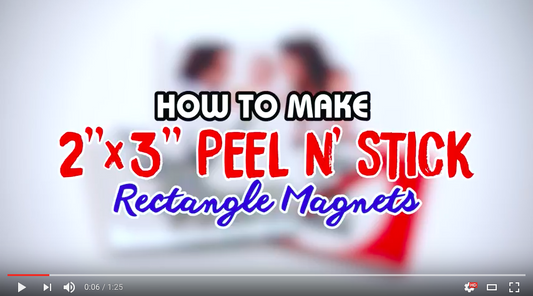
Say it With a 2” x 3” Rectangle Fridge Magnet: ...
The 2" x 3” Rectangle Fridge Magnet is a great versatile choice. A popular size for family photos and personal statement gifts, this magnet is a favourite souvenir shop idea...
Say it With a 2” x 3” Rectangle Fridge Magnet: ...
The 2" x 3” Rectangle Fridge Magnet is a great versatile choice. A popular size for family photos and personal statement gifts, this magnet is a favourite souvenir shop idea...