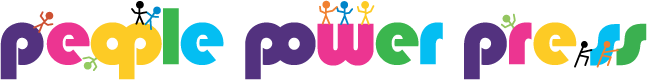Design FAQ
- What are the design options for custom orders?
- We can do everything from basic setup of your design to creating fully custom designs from scratch. You dream it – we design it!
"I Will Do It!"
(FREE!)Simple Set-Up
($15)Customize It
($25)Simple Design
($30)Full Serve
($60)Full Serve Plus
($?)Template Set-up ✔ ✔ ✔ ✔ ✔ Digital Proof ✔ ✔ ✔ ✔ ✔ Physical Proof ✔ Button Edge Text ✔ ✔ ✔ ✔ ✔ Custom Text Design ✔ ✔ ✔ Image Editing ✔ ✔ Custom Image Design ✔ ✔ Est. production time** 1-2 days 2-3 days 2-4 days* 2-4 days* 2-6 days* 7-14 days* *Depending on how many revisions you require and how often you check your email :)
** Estimated production time is for up to 1000 buttons, including design time.
Need it faster? Ask us about our rush services.
- Can I have multiple designs?
-
Yes! There are two ways to approach multiple designs in the same custom orders.
1. If you have multiple designs (any number), but don't need exact amounts of each design, use our template to fill up an 8.5" x 11" or 12"x18" sheet with as many designs as you like and we'll print, cut, and press a rough mix of what you have given us. Please note that you will receive these designs in random quantities in the same bag. There is no extra charge for the number of designs, but we cannot guarantee you will get an exact number of each either.
2. If, however, you require specific quantities of each design, please submit each of those designs on a separate single-button template and specify on your upload form how many of each design you require. Exact quantity orders of more than 3 separate designs will be subject to a counting fee, which will need to be paid before we start making your buttons.
Number of Designs Checking Fee for Exact Quantities 1-3 No fee! 4-10 $5 11-25 $10 26+ $15 checking fee + .10 cents per design*
For example:
There is no charge for 1-3 designs. So, if you wanted 3 designs for a total order of 100 buttons, this can be 30 of Design #1, 30 of Design #2, and 40 of Design #3 (or however you want to break it down) and you would get exactly what you requested and each design will be bagged separately.*Please contact us if you have more than 26 designs.
Note: This is a production related fee, not a design service. If your artwork need to be set up in our templates or requires editing, there may be an addition fee. Contact us if you have questions about your art files.
- What file format do you require for custom button artwork?
- For the best quality printing, we recommend artwork that is at least 300 DPI, in CMYK format. We accept PDF, JPEG, PSD, and AI files.
- Does it matter how many colours are in my button design?
- Nope! Black and white and colour printing are the same price, there is no extra fee.
- Can you match specific colours or Pantone codes?
-
Yes and no! :)
If precise colour matching is important to you, please contact us regarding this extra service. We will require a physical printed sample with the desired colour, or a Pantone colour number. As our printers are CMYK only and don't accommodate Pantone inks , we can't guarantee exact Pantone matches, but we can usually get pretty close!
Please allow 1-2 extra business days for this service, as we work out the best match possible.
Note: We can't print with floourescent or metallic ink, but we can print on papers that have that effect.
- I already have artwork, can I set it up myself?
-
You sure can! We provide templates in PDF, PSD, and AI formats for all our button sizes. Just place your artwork in to our template using your favourite design program and follow the instructions for saving!
Please note that if you don't follow these instructions, we cannot guarantee that your art files will print properly and you may have to re-order. If you're new to design and unsure, you can order a digital proof or have us do the set-up for you.
Don't have experience with graphic design programs? Try using the online Button Designer. Ideal for first time button designers & people who do not have graphic design or artwork experience.
Download templates with instructions (button) How to: video
- How do I know what size the artwork should be?
-
It is common to think, for example, that if you want 2-1/4" buttons you make artwork that is 2-1/4", but that is not the case. The cut size for a 2-1/4" button is 2.625" and the image size is 2.063". The image size dimension represents the face of your button, while the full cut size includes the part of the image that folds around the edge, otherwise known as the bleed size.


Sounds complicated? No worries, it actually isn't. Simple answer: Download a template here. There is a page of instructions as well as templates for many sizes.
- What's the best size for my buttons?
-
Well, that all depends on what you're using them for! There are many sizes and various shapes for buttons. Round are the most cost effective but oval, rectangular, square and oblong are all useful for different effects.
We recommend small sizes (7/8”, 1”, 1-1/4”) for fashion buttons that people will wear often, because they can attach to anything (hats, coats, bags, etc.) and not get in the way. 1” is especially popular for band and music related buttons, and 1-1/4” is great for designer buttons. Big buttons (2-1/4”, 2-1/2”, 3”, etc.) are ideal for making a statement! Our most popular size is 2-1/4”, which is good for elections, photo or art buttons and more. Finally, the mid sizes (1-1/2”, 1-3/4”, 2”) are a great happy medium – these sizes allow you to fit more words or detailed artwork on a smaller size button.
For more details about the different sizes and shapes see read here.
- What file format do you require for custom button artwork?
-
For the best quality printing, we recommend artwork that is created at a minimum of 300 DPI, in CMYK format. We prefer JPEG, but also accept PDF, PSD, and AI files. Just make sure you flatten or outline the text before sending it to us, as our computers might not have your fonts.
- Do you have any tips for designing buttons?
-
For sure!
-
Use Our Templates and make sure you read the instructions.
-
If you can, create and save your file at 300 DPI. Why 300 DPI? Read here
-
Save your design with the outer guide, but remove the inner guide (usually a red or dotted line) before saving! An easy way if you're using a PDF template: duplicate the template layer and hide it (so you can access it later, if you need to edit your design). Then erase the inner guides from the copied layer, leaving the outer guide (so we can cut out your design accurately).
-
Use a Font Size bigger than 5pt and design with good contrast to ensure readability.
-
Keep your message/text short and sweet (1 - 3 words) for smaller buttons (7/8 to 1.25"). Use bigger buttons for longer messages.
-
Avoid flourescent colours. We can make flourescent buttons, but it's a different process and the buttons cost more. Contact us for more info!
-