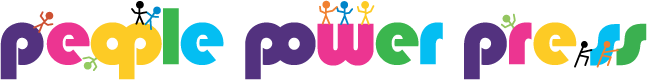Button-Designer: Quick, Easy, and Free Online March 01 2016

PICTURE IT IF YOU WILL...
It's been a long day, and you still have a bunch buttons to design for that super important thing tomorrow.
Most people would start brewing that late-night cup of coffee, and get ready to hunker down for the long haul...
But not you! You head over to button-designer.com

It's a website that makes it really simple to whip together button designs. And best of all? It's freeeeeee :)
The website allows you to add an uploaded image, text, icons, etc. to a button template of any size. Once you're done, the button design is saved as a PDF print sheet, and is ready to be cut and pressed.
HOW TO USE BUTTON-DESIGER: A STEP BY STEP GUIDE
1. Go to www.button-designer.com
3. Select the size of button you are going to design. We carry the button parts and presses for ALL sizes that button-designer offers.

4. If you would like to upload an image, Click on "Image Upload" and select your file.
5. Click on any element of the button that you wish to change. For example, to change the maple leaf icon, click the icon on the button template.

6. Use the check boxes to turn off the elements you don't want or turn on the elements you do want.

7. Click and drag to move the elements on the button face.

8. Once you're happy with the button design, click the save button. To view the buttons you have saved, go to the button gallery. From there you can print a single button, or create print sheets of one OR multiple designs!

9. Make your buttons
10. Wear you button proudly and get many high-fives and compliments!
YOU CAN USE BUTTON-DESIGNER IF YOU'RE ORDER CUSTOM BUTTONS FROM US TOO!
If you are ordering custom buttons from People Power Press, you can use the Online Button-Designer to create the artwork. All you need to do is provide us with your user name and the image title :) We will retrieve your artwork and produce your custom order!